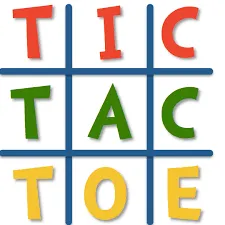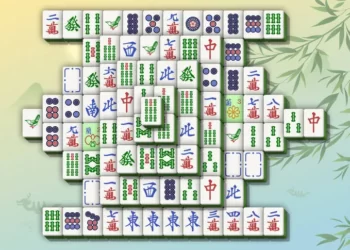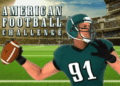Source: https://solitair.ee/
Google Solitaire: Your Ultimate Guide to Mastering the Classic Card Game
Unlock the secrets to conquering Google Solitaire, the timeless card game that blends simplicity with strategic depth. Learn tips, strategies, and explore why this classic remains a favorite among gamers worldwide.
Introduction
Google Solitaire has been a staple for millions of internet users since its inception. Accessible directly from Google’s search engine, this beloved card game offers a perfect blend of relaxation and mental challenge. Whether you’re looking to kill some time or sharpen your strategic thinking, Google Solitaire provides an engaging experience for players of all skill levels. In this comprehensive guide, we’ll delve into everything you need to know about Google Solitaire, including its gameplay mechanics, strategies for success, and its enduring popularity.
What Is Google Solitaire?
Google Solitaire is a digital adaptation of the classic card game Klondike Solitaire. Integrated seamlessly into Google’s search results, it allows users to play a quick game without the need for additional downloads or installations. Simply typing “Solitaire” into the Google search bar launches the game, making it highly accessible and convenient.
Key Features
- Instant Access: Play directly from your browser without any downloads.
- User-Friendly Interface: Clean, intuitive design suitable for all ages.
- Customization Options: Choose from various themes and card designs to personalize your gaming experience.
- Undo and Restart Options: Easily correct mistakes or start fresh if you’re stuck.
- Accessibility: Compatible with both desktop and mobile devices, ensuring you can play anywhere, anytime.
How to Play Google Solitaire
Basic Rules
- Objective: The goal is to move all cards to four foundation piles, each representing a suit (hearts, diamonds, clubs, spades), in ascending order from Ace to King.
- Setup: The game starts with seven tableau piles. The first pile has one card, the second has two, and so on up to the seventh pile with seven cards. Only the top card of each tableau pile is face-up.
- Gameplay:
- Moving Cards: You can move cards between tableau piles in descending order and alternating colors (e.g., a red 7 on a black 8).
- Foundation Piles: Move Aces to the foundation piles first, then build up in the same suit.
- Stock Pile: Click on the stock pile to draw new cards. These can be used to make additional moves.
- Winning the Game: Successfully move all cards to the foundation piles.
Controls and Navigation
- Drag and Drop: Click and hold a card to drag it to a desired location.
- Undo Move: Click the undo button to revert your last move.
- Restart Game: Start a new game at any time by clicking the restart button.
- Customize Theme: Access settings to change card designs and backgrounds.
Tips and Strategies for Success
1. Expose Hidden Cards Early
Focus on uncovering hidden cards in the tableau piles as soon as possible. The more cards you reveal, the more options you have for building and moving cards to the foundation.
2. Build on the Longest Pile
Prioritize moving cards from the longest tableau piles. This strategy helps in uncovering more hidden cards and balancing the piles for better maneuverability.
3. Prioritize Aces and Low Cards
Move Aces to the foundation first, as they unlock more cards and create more opportunities for building stacks. Similarly, prioritize low-numbered cards (2s, 3s) to keep the game progressing smoothly.
4. Use the Stock Wisely
Draw cards from the stock pile judiciously. Avoid unnecessary moves that may limit your options later in the game. Plan your moves ahead to maximize the use of the stock cards.
5. Alternate Colors and Order
When moving cards between tableau piles, always alternate colors and maintain descending order. This not only helps in organizing the tableau but also opens up more moves.
6. Plan Ahead
Think several moves ahead to anticipate the consequences of your actions. Avoid making moves that could trap you or limit your future options.
7. Use the Undo Button Strategically
While it’s tempting to use the undo button frequently, try to rely on your strategies and only use it when absolutely necessary to correct a crucial mistake.
Features of Google Solitaire
Customization Options
Google Solitaire offers a range of customization features to enhance your gaming experience:
- Themes: Choose from various background themes to suit your mood, such as classic green felt, night mode, or seasonal themes.
- Card Designs: Select different card styles, including traditional, modern, or whimsical designs.
- Sound Settings: Toggle sound effects on or off based on your preference.
Accessibility Features
- Responsive Design: The game adjusts seamlessly to different screen sizes, ensuring optimal play on both desktop and mobile devices.
- Keyboard Shortcuts: For faster navigation and gameplay, use keyboard shortcuts to move cards, undo moves, or restart the game.
Progress Tracking
- Move Counter: Keep track of the number of moves you make in each game.
- Timer: Challenge yourself to complete games faster by using the built-in timer.
- Statistics: Review your win rate, average moves, and other statistics to monitor your progress over time.
The History of Google Solitaire
Origins of Solitaire
Solitaire, also known as Klondike, has a rich history dating back to the 18th century. Originally a single-player card game, it gained widespread popularity with the advent of personal computers.
Evolution on Digital Platforms
- Microsoft Solitaire: Launched with Windows 3.0 in 1990, Microsoft Solitaire became one of the most popular games globally, introducing millions to digital card games.
- Google Integration: Leveraging its vast user base, Google integrated Solitaire directly into its search engine, making it easily accessible to everyone with an internet connection.
Impact on Gaming Culture
Google Solitaire has played a significant role in popularizing card games online. Its simplicity and accessibility have made it a go-to choice for quick entertainment, mental relaxation, and even as a productivity tool to take short breaks.
Why Google Solitaire Remains Popular
Accessibility and Convenience
- Instant Play: No need for downloads or installations; simply type “Solitaire” into the Google search bar and start playing immediately.
- Free to Play: Completely free, with no hidden costs or subscriptions required.
- Cross-Platform Availability: Play on any device with an internet connection, whether it’s a smartphone, tablet, or computer.
Timeless Appeal
Solitaire’s enduring popularity lies in its perfect balance of simplicity and challenge. It’s easy to learn but difficult to master, providing endless hours of engaging gameplay.
Mental Benefits
Playing Solitaire can help improve concentration, strategic thinking, and problem-solving skills. It’s also a great way to unwind and relieve stress after a long day.
Continuous Improvement
Google continually updates Solitaire with new themes, features, and accessibility options, ensuring that the game remains fresh and engaging for both new and returning players.
Frequently Asked Questions
Is Google Solitaire Free to Play?
Yes, Google Solitaire is completely free to play. There are no hidden charges or subscriptions required.
Can I Play Google Solitaire Offline?
While Google Solitaire is primarily designed to be played online, some browsers may allow you to play it offline once it has been loaded. However, full functionality may not be available without an internet connection.
How Do I Customize My Google Solitaire Game?
Click on the settings icon within the game to access customization options. Here, you can change themes, card designs, and adjust sound settings to personalize your gaming experience.
Can I Track My Progress in Google Solitaire?
Yes, Google Solitaire includes features like a move counter, timer, and statistics that allow you to track your progress and improve your gameplay over time.
Are There Different Versions of Solitaire on Google?
Google primarily offers the Klondike version of Solitaire. However, you can find other variations by searching for specific types, such as Spider Solitaire or FreeCell, which may direct you to different online platforms or apps.
Conclusion
Google Solitaire remains a timeless classic that continues to captivate players with its simplicity, strategic depth, and accessibility. Whether you’re a seasoned Solitaire enthusiast or new to the game, Google Solitaire offers an engaging and enjoyable experience that fits seamlessly into your daily routine. By mastering the tips and strategies outlined in this guide, you can enhance your gameplay, achieve higher scores, and fully appreciate the enduring charm of this beloved card game.