Description
Moto X3M Unblocked is a thrilling racing game that will keep you on the edge of your seat from start to finish. In this game, you’ll race through a variety of challenging courses on your dirt bike, navigating through obstacles and performing stunts to earn points and unlock new levels. Whether you’re a seasoned racing game veteran or a newcomer to the genre, Moto X3M Unblocked has something to offer for players of all skill levels.
Control
In Moto X3M, the controls are fairly straightforward and easy to use. Here’s a breakdown of the controls:
- Accelerate: Up arrow key
- Brake/Reverse: Down arrow key
- Lean forward: Left arrow key
- Lean backward: Right arrow key
- Perform stunts: Space bar
- Pause: P key
To navigate through the courses and perform stunts, you’ll need to use a combination of these controls. For example, you can use the up arrow key to accelerate and the space bar to perform a stunt, or use the left and right arrow keys to lean forward or backward and navigate through tight spaces. It’s a good idea to practice using the controls and get a feel for how the bike responds to your inputs. With some practice, you’ll be well on your way to mastering the courses and achieving the highest scores in Moto X3M.
How to play?
Moto X3M is a thrilling racing game that puts you in the driver’s seat of a dirt bike as you navigate through a variety of challenging courses. Here’s a step-by-step guide on how to play Moto X3M:
- Click on the “Play Now” button to start the game.
- Use the up arrow key on your keyboard to accelerate, the down arrow key to brake/reverse, and the left and right arrow keys to lean forward or backward.
- Use the space bar to perform stunts and earn points.
- Navigate through the courses and avoid crashing into obstacles or falling off the edge.
- Collect bonuses and power-ups along the way to help you progress further in the game.
- If you crash or fall off the edge, you’ll have to start the level over again.
- Keep playing and trying to beat your high score!
Remember to pay attention to your surroundings and use a combination of the controls to navigate through the courses and perform stunts. With some practice, you’ll be well on your way to becoming a pro at Moto X3M.






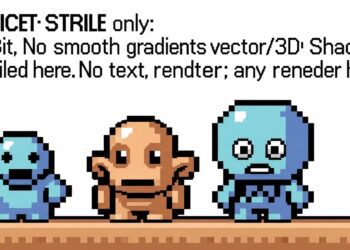



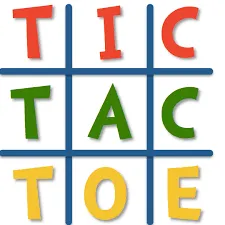
Leave a Reply